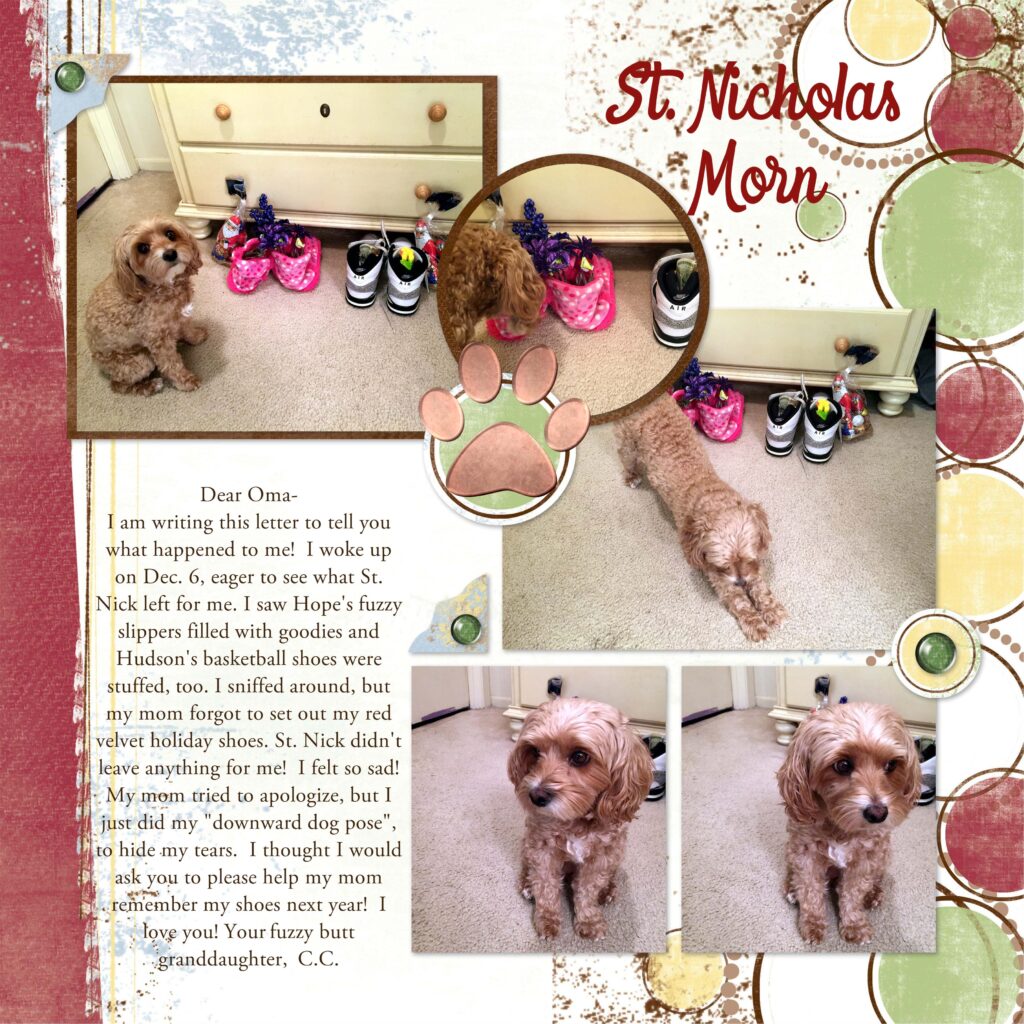How to print digital scrapbook paper
is the number one question I am asked by visitors from my digital art shops. They also want to know how to print 12×12 digital scrapbook pages. I also receive printing instruction requests for diy paper party decorations, invitations, junk journals, planner stickers, etc. This article is a summary of what I have learned over the past 20 years of experimenting on multiple printers/papers/inks.
- 1. There is no one size fits all. You have to take into consideration your printer, your printer settings, the paper type and the project itself. I work off of a number of different printers, for various reasons. Currently, I recommend the Canon 12×12 Crafting inkjet Printer as you can print 12 inch wide paper. I recommend Canon 12×12 photo paper for those who need to know how to print 12×12 digital scrapbook pages. This seems to be the most economical choice as well. My favorite “cardstock like” printer paper is Epson Presentation Matte Paper (50 Sheet) and Epson Ultra Presentation Matte Paper. Whether I am printing scrapbook papers, photos, printable tags, invitations, signage, etc. this is my first choice. The colors are very vibrant and I love the finish.
- If you prefer a glossy paper, I recommend Epson Premium Glossy Photo Paper or HP Premium Plus Photo Paper Soft Gloss. Aside from printing photo projects, I personally like a glossy paper for my water bottle labels. When I need to print onto paper with an adhesive backing, such as candy buffet treat bags, candy wrappers, planner stickers and stickers, I use full sheet labels from Online. Avery full sheet removable sticker paper is another good option.
- 2. Use caution when printing onto cardstock. The number one printing problem comes from customers who are trying to print onto scrapbook cardstock which they purchased in a craft store. Those papers were not designed for printers. They are great for cutting, stamping and using in scrapbooks, but are not printer friendly. I LOVE cardstock because it is heavyweight and looks beautiful, but it can be a printing nightmare as it is porous and can have a coating. Look for inkjet or laser friendly cardstock/cover paper.
- I wrote a helpful comparison article with my top three cardstocks. I recommend Accent Opaque 120lb cardstock when I need a heavyweight paper for an invitation or party printable. I wrote a separate product review for that card stock. I also love metallic cover papers. I generally use a white pearl version, but I have also used the ivory and gray metallic papers. I use them for gift tags, invitations, banners and my printable doilies. Every year, I find more and more printer friendly cardstock and keep my customers updated through my newsletters.
- 3. The most overlooked component of printing at home tends to come with the printer settings. Make sure to adjust the printer settings on your printer. These will vary based on the manufacturer. The majority of the time I use “BORDERLESS PRINTING” (to avoid the white border around your print) and “BEST PHOTO” even if I am not printing a photo (I find is best to treat any printable image as a photo). These settings are generally under the advanced settings option. Make sure to choose the correct “PAPER TYPE” setting. When you are working with specialty papers, from Avery, etc, they enclose printer instructions which tell you which paper settings to use. When printing onto printer friendly cardstock, pay extra attention to paper settings. I generally go with a “PREMIUM MATTE” paper setting, however, on some of the cardstock I see a slight bleed so I use a lower dpi setting.
- 4. Should I use generic ink or ink from my printer’s manufacturer? If I am printing a project that requires perfect color and the photos are the main focus, then I use the manufacturer’s ink. If there can be more give on the color, then I use generic ink. Most of the time I use generic ink and adjust my printer settings and paper selections.
- 5. Save your settings. When you find a combination that works for you, keep that paper in stock AND write down the printer settings you found successful for your project (write it directly on the paper packaging). This way, if months pass between printing projects, you will not have to rely on your memory or start over from scratch! I always like to keep my favorite papers in stock!
- 6. When to send out a project. On a final note, I recommend taking into consideration whether it is cost effective to print your project from home, or cheaper to send out your project. I print my gift tags, paper party décor and cards from home. I have found that it is much more cost effective to have all my 12×12 scrapbook pages printed by PersnickityPrints.com, 4×6 photos and posters printed by Costco and since Walgreens. If you’re considering a professional printer, I recommend Prints of Love.
If you have any questions, please leave it in the comments or you can reach out to me through my shops. You can also shop for my digital papers and printables at the Baer Design Studio Etsy shop.
Happy crafting! Brigitte Baer